How To Create Business Google Account
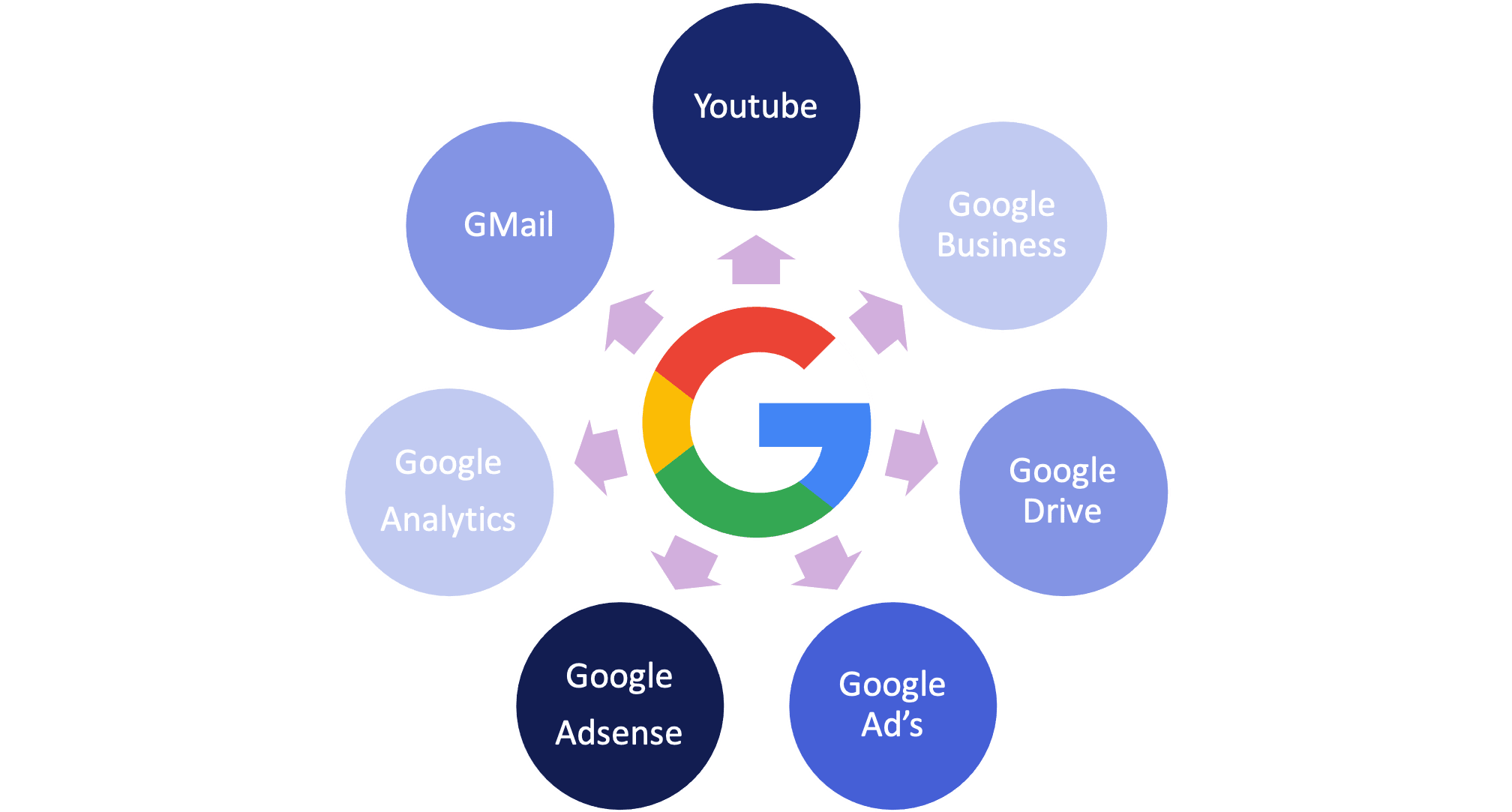
When you are trying to create a social network, your Google account is going to be the most important one you will create.
ONE Google account will give you access to Google Analytics, YouTube, G+, Gmail, Drive, and more. In the past I have witnessed clients whom have mistakenly created multiple google accounts and were never able to properly manage anything or keep it centralized and connected, thus making managing a business online, rather complicated and confusing.
Here is a list of some of the common Google accounts you may or may not use for your business. All of which should be using the same credentials to login and log out for each respective account.
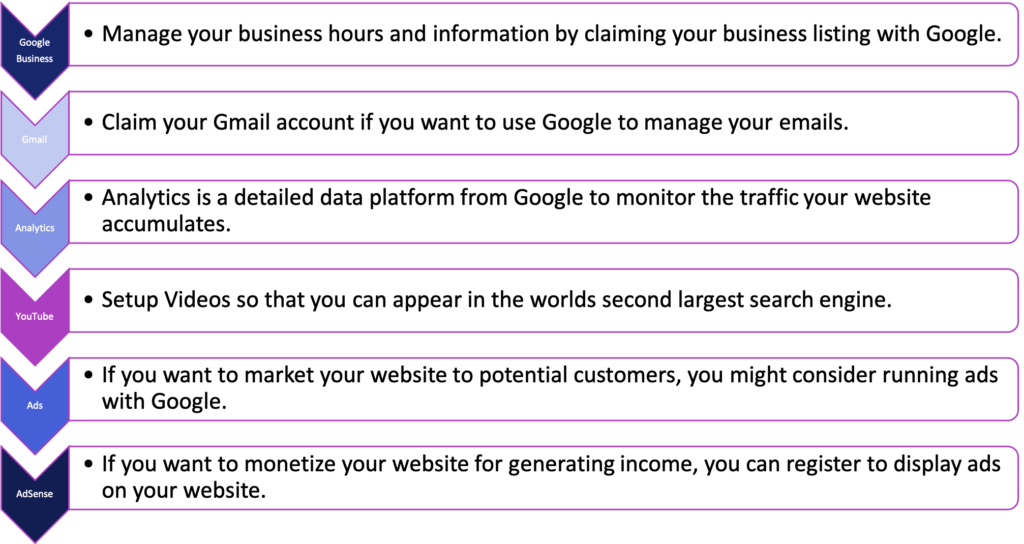
- Google Maps/Listings
- Youtube
- Gmail / Gmail for Business
- Google Play
- Google Drive / Google Docs
- Google Chrome Browser
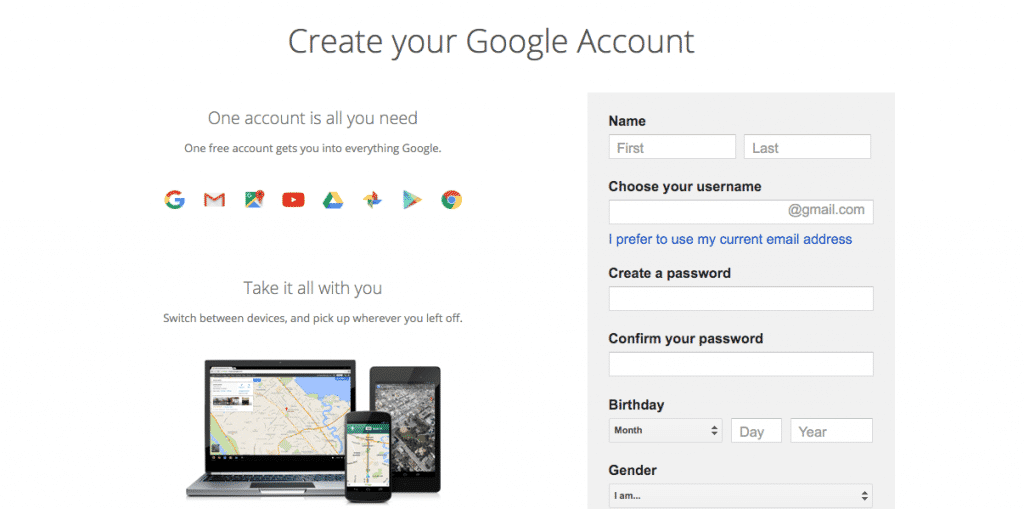
How to Setup Your Google Business Account
It is very important when you do create your Google account that you do it properly or you could have your account suspended and you will have to start all over. Here are a couple articles and a video that go over step by step with great visuals on how to do this the right way. Setting up and managing an account can take anywhere from a few days to a few weeks depending on how Google interprets your business and the allowances in how they let you verify thru their processes.
Other Articles From The Web
- How to Setup a Google business account properly with your domain name
- Google my Business Setup (read the above article, this is how you get your business found on the map)
When your business is setup with Google, you will have control of how your business looks in the area to the right. The hours, images, map, location, phone numbers, etc…

Remember: Once you have created your Google account, you now have access to ALL the Google apps and programs. You will use this SAME username and password at Gmail, Youtube, Analytics and more.
How To Change Your Business Hours On Google
This is a common problem that needs addressed. After you have claimed or created your business account thru Google My Business. Head over to the info tab and you'll notice the hours located here. Many business owners DON'T maintain their Google business listing. However, Google may still have a default listing made for you via public data available to the public domain. If you decide to change your hours and have not done your due diligence to report those changes online, it can damage your business. Make managing your Google Business Listing, Bing Business listing and my other popular search platforms your priority.
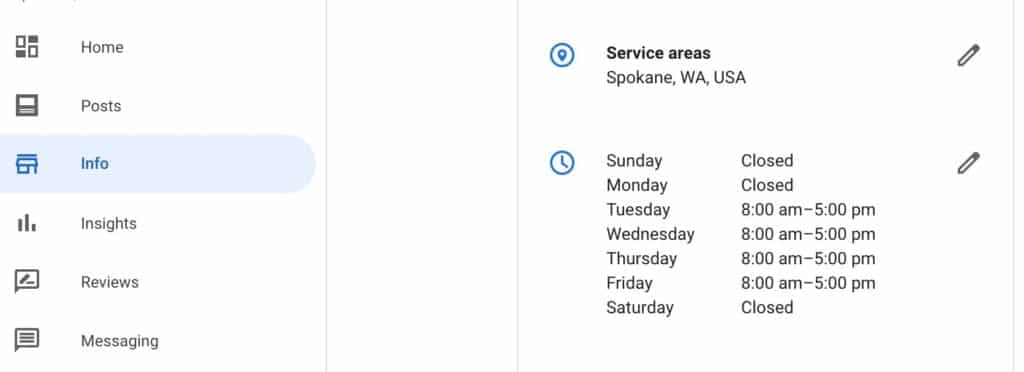
Keep in mind:
- Removing information from our active servers could take up to 60 days. It also may stay in our backup systems longer.
- You can't remove information that's also publicly available or from other sources.
- You can't edit editorial summaries or keywords from the web that appear next to your business.
Sourced from Google Support Docs.
Setup Google Analytics To Monitor Website Traffic
When I develop and design a website for a client, I normally always install Google Analytics. I then add my clients to their own analytics account. Google analytics is a super detailed program that keeps track of the traffic that their website receives.

Google Analytics is a rather complicated beast. Which is why for most my clients, I send out my customized google analytics report of the website traffic they get, rather than make them have to think. But, I have many clients who will hire companies to manage their analytics or attempt to *gulp* "do it themselves".
Setup Youtube To Upload Videos
A lot of people don't know that youtube is owned by google. Notice, when you are logged into your Google account, there is a little circle at the top right corner (usually with a photo of you if you uploaded one), a message alerts icon and next to that the app launcher (the grid looking icon). If you click on this image of the grid, a drop down of all the Google apps you use will show. If you don't see youtube, just visit http://youtube.com and sign in with your Google account username and password you created.

Businesses can benefit from using Youtube. It is the second largest search engine next to Google. You can upload tutorial videos, commercial videos, review videos and more. There are so many possibilities and finding a way to make use of video in some fashion or another for your business will surely bring in more traffic and exposure. Did you know you can even upload videos that you can sell for RENT or PURCHASE? Yup! It's pretty cool.
Setup Gmail To Sort Your Business Emails
Gmail is the email program from Google. A lot of business will use gmail because it's rather easy to access and maintain. Having an android phone allows you to keep all these wonderful Google apps with you "on the go". These are just a few of the MANY apps Google has to offer. Take full advantage of what you can. Here are a few more articles and apps Google offers that might help you organize and optimized your business as you manage the world of Google.
- Google Apps for Work – Email, Collaboration Tools And More
- Google for Retail – Google
- Facebook VS Google, Which is better for your business?
- 8 Hidden and Powerful Tools from Google for Business
- Office 365 vs Google Apps, which is better for your business?
How To Create Business Google Account
Source: https://ravenousravendesign.com/business/google-business-accounts/
Posted by: lynnbereest.blogspot.com

0 Response to "How To Create Business Google Account"
Post a Comment